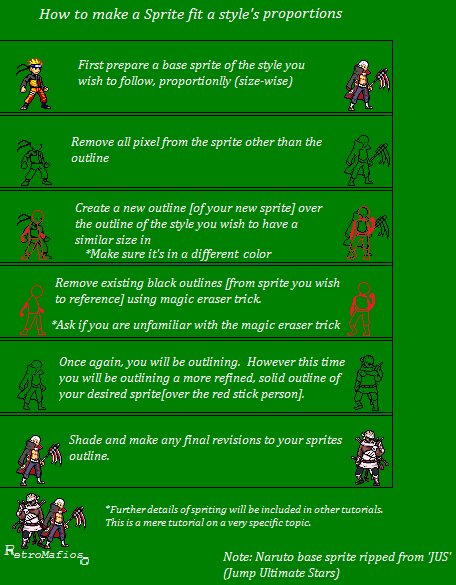ShopDreamUp AI ArtDreamUp
Deviation Actions
Suggested Collections
You Might Like…
Featured in Groups
Description
~RSTH~
Hey guys, welcome to Retro's Spriting Tutorial Hub! -'RSTH' I hope you guys find these tutorials helpful. I will try to keep certain tutorials specific- thus short, so they are easier to follow. However if I tackle a broader topic, expect there to be a lot of boring writing and less awesome pictures (-_-)
Nonetheless, bare with me as I attempt to explain things on 'How I sprite.' This is my way of doing things- and I would like to share them with you guys.
(* Note- this is not the 'right' way of doing things- just my theories on doing them)
Nonetheless here we go.
~How to make a sprite fit a certain style's proportions:
In this tutorial, I lay out very simple ways of spriting to make one of your sprites fit the size requirements of a certain style. I do not go into detail on making the certain styles; I simply refer to size in this tutorial. I give a few simple steps to do so.
Please check it out, and ask if you are confused. I will be more than happy to elaborate.
Hey guys, welcome to Retro's Spriting Tutorial Hub! -'RSTH' I hope you guys find these tutorials helpful. I will try to keep certain tutorials specific- thus short, so they are easier to follow. However if I tackle a broader topic, expect there to be a lot of boring writing and less awesome pictures (-_-)
Nonetheless, bare with me as I attempt to explain things on 'How I sprite.' This is my way of doing things- and I would like to share them with you guys.
(* Note- this is not the 'right' way of doing things- just my theories on doing them)
Nonetheless here we go.
~How to make a sprite fit a certain style's proportions:
In this tutorial, I lay out very simple ways of spriting to make one of your sprites fit the size requirements of a certain style. I do not go into detail on making the certain styles; I simply refer to size in this tutorial. I give a few simple steps to do so.
Please check it out, and ask if you are confused. I will be more than happy to elaborate.
Image size
456x585px 34.47 KB
© 2011 - 2024 RetroMafioso
Comments20
Join the community to add your comment. Already a deviant? Log In
Depending on the program (I use Paint_Dot_Net) you can simply do the red outline on another layer,
then remove the "base sprite" layer. Anyway, if you redo this tutorial, try to use a JUS and a map sprite
of RpgMaker to show that the technique apply to every styles, even way diferent ones.
After all, this tutorial subject is style change, so the best is to use diferent styles to point it out.
Also, seeing the two sprites exanging style is an interesting process to catch the viewer attention.
If the team start to refine the existing tutorials I think that we can end up with very
good spriting classes, complete and easy to understand at the same time. ^^
then remove the "base sprite" layer. Anyway, if you redo this tutorial, try to use a JUS and a map sprite
of RpgMaker to show that the technique apply to every styles, even way diferent ones.
After all, this tutorial subject is style change, so the best is to use diferent styles to point it out.
Also, seeing the two sprites exanging style is an interesting process to catch the viewer attention.
If the team start to refine the existing tutorials I think that we can end up with very
good spriting classes, complete and easy to understand at the same time. ^^